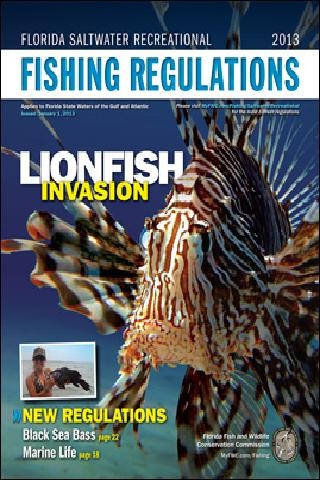Fishing Gulf of Mexico 2.0
Paid Version
Publisher Description
EVERYTHING you need to for your Saltwater fishing adventure for Gulf of Mexico. Don't go fishing without it!
+Fish Identifier.
+Identify Saltwater fish with Clear, Crisp Beautiful Photos
+Scientific names and descriptions of the Sport Fish of the Gulf of Mexico.
+Get Venting Instructions and Educational Videos,
+Live weather radio
+Geo Bathymetry Maps
+Interactive GEO Maps
+Management Areas
+Interactive Charts
+Artificial Reefs
+Boat Ramps
+Artificial Reefs
+Tide Charts
+Local Weather/Radar
+Offshore Buoy Reports
+Up To Date Saltwater Fishing and Spiny Lobster Regulations for Florida,Alabama Louisiana, Mississippi,Texas.
+Conservation Tips
+Violator Hotline
+Boat Ramps
+Regional Maps and Management Zones
+Important Information
+How To Videos
+Fishing Calendar and Much More!
*PLEASE ALLOW AUTOMATIC UPDATING TO GET THE LATEST ON LAWS AND CHANGES.
About Fishing Gulf of Mexico
Fishing Gulf of Mexico is a paid app for Android published in the Health & Nutrition list of apps, part of Home & Hobby.
The company that develops Fishing Gulf of Mexico is Hello My Florida. The latest version released by its developer is 2.0.
To install Fishing Gulf of Mexico on your Android device, just click the green Continue To App button above to start the installation process. The app is listed on our website since 2013-05-09 and was downloaded 10 times. We have already checked if the download link is safe, however for your own protection we recommend that you scan the downloaded app with your antivirus. Your antivirus may detect the Fishing Gulf of Mexico as malware as malware if the download link to com.appsbar.FishOfGulf322541 is broken.
How to install Fishing Gulf of Mexico on your Android device:
- Click on the Continue To App button on our website. This will redirect you to Google Play.
- Once the Fishing Gulf of Mexico is shown in the Google Play listing of your Android device, you can start its download and installation. Tap on the Install button located below the search bar and to the right of the app icon.
- A pop-up window with the permissions required by Fishing Gulf of Mexico will be shown. Click on Accept to continue the process.
- Fishing Gulf of Mexico will be downloaded onto your device, displaying a progress. Once the download completes, the installation will start and you'll get a notification after the installation is finished.